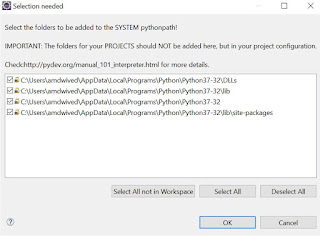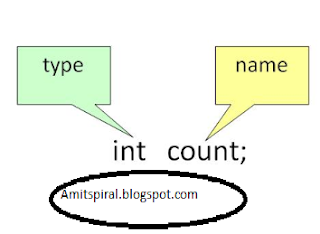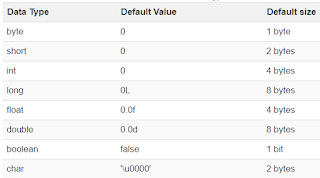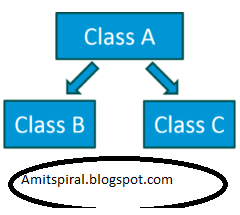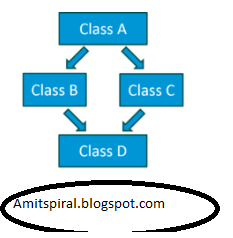Hi Guys, In this post I'll share some Basic Opps Concepts.which will very help full for beginners.
Gys be ready to implement those concepts in your system after getting boost up .
Object Oriented Programming is a programming concept that works on the principle that objects are the most important part of your program. It allows users create the objects that they want and then create methods to handle those objects. Manipulating these objects to get results is the goal of Object Oriented Programming.
Object Oriented Programming popularly known as OOP, is used in a modern programming language like Java
Core Building Blocks of OPPS - There are 10 Pillars of OPPS which are explained briefly below.
1) Class- The class is a group of similar entities. It is only an logical component and not the physical entity. For example, if you had a class called “Expensive Cars” it could have objects like Mercedes, BMW, Toyota, etc. Its properties(data) can be price or speed of these cars. While the methods may be performed with these cars are driving, reverse, braking etc.
2) Object- An object can be defined as an instance of a class, and there can be multiple instances of a class in a program. An Object contains both the data and the function, which operates on the data. For example - chair, bike, marker, pen, table, car, etc.
3) Inheritance-computer programs are designed in such a way where everything is an object that interact with one another. Inheritance is one such concept where the properties of one class can be inherited by the other. It helps to reuse the code and establish a relationship between different classes.
As we can see in the image, a child inherits the properties from his father. Similarly, in Java, there are two classes:
1. Parent class ( Super or Base class)
2. Child class (Subclass or Derived class )
A class which inherits the properties is known as Child Class whereas a class whose properties are inherited is known as Parent class.
Inheritance is further classified into 4 types:
So let’s begin with the first type of inheritance i.e. Single Inheritance:
1). Single Inheritance- In single inheritance, one class inherits the properties of another. It enables a derived class to inherit the properties and behavior from a single parent class. This will in turn enable code re usability as well as add new features to the existing code.
Here, Class A is your parent class and Class B is your child class which inherits the properties and behavior of the parent class.
Let’s see the syntax for single inheritance:
Class A
{
---
}
Class B extends A {
---
}
2). Multilevel Inheritance- When a class is derived from a class which is also derived from another class, i.e. a class having more than one parent class but at different levels, such type of inheritance is called Multilevel Inheritance.
If we talk about the flowchart, class B inherits the properties and behavior of class A and class C inherits the properties of class B. Here A is the parent class for B and class B is the parent class for C. So in this case class C implicitly inherits the properties and methods of class A along with Class B. That’s what is multilevel inheritance.
Let’s see the syntax for multilevel inheritance in Java:
Class A{
---
}
Class B extends A{
---
}
Class C extends B{
---
}
3). Hierarchical Inheritance- When a class has more than one child classes (sub classes) or in other words, more than one child classes have the same parent class, then such kind of inheritance is known as hierarchical.
If we talk about the flowchart, Class B and C are the child classes which are inheriting from the parent class i.e Class A.
Let’s see the syntax for hierarchical inheritance in Java:
Class A{
---
}
Class B extends A{
---
}
Class C extends A{
---
}
4). Hybrid Inheritance- Hybrid inheritance is a combination of multiple inheritance and multilevel inheritance. Since multiple inheritance is not supported in Java as it leads to ambiguity, so this type of inheritance can only be achieved through the use of the interfaces.
If we talk about the flowchart, class A is a parent class for class B and C, whereas Class B and C are the parent class of D which is the only child class of B and C.
Now we have learned about inheritance and their different types. Let’s switch to another object oriented programming concept i.e Encapsulation.
4) Encapsulation- Encapsulation is a mechanism where you bind your data and code together as a single unit. It also means to hide your data in order to make it safe from any modification. What does this mean? The best way to understand encapsulation is to look at the example of a medical capsule, where the drug is always safe inside the capsule. Similarly, through encapsulation the methods and variables of a class are well hidden and safe.
We can achieve encapsulation in Java by:
Declaring the variables of a class as private.
Providing public setter and getter methods to modify and view the variables values.
Let us look at the code below to get a better understanding of encapsulation:
public class Employee {
private String name;
public String getName() {
return name;
}
public void setName(String name) {
this.name = name;
}
public static void main(String[] args) {
}
}
Let us try to understand the above code. I have created a class Employee which has a private variable name. We have then created a getter and setter methods through which we can get and set the name of an employee. Through these methods, any class which wishes to access the name variable has to do it using these getter and setter methods.
5) Abstraction- Abstraction refers to the quality of dealing with ideas rather than events. It basically deals with hiding the details and showing the essential things to the user. If you look at the image here, whenever we get a call, we get an option to either pick it up or just reject it. But in reality, there is a lot of code that runs in the background. So you don’t know the internal processing of how a call is generated, that’s the beauty of abstraction. Therefore, abstraction helps to reduce complexity. You can achieve abstraction in two ways:
a) Abstract Class
b) Interface
Let’s understand these concepts in more detail.
Abstract class: Abstract class in Java contains the ‘abstract’ keyword. Now what does the abstract keyword mean? If a class is declared abstract, it cannot be instantiated, which means you cannot create an object of an abstract class. Also, an abstract class can contain abstract as well as concrete methods.
Note: You can achieve 0-100% abstraction using abstract class.
To use an abstract class, you have to inherit it from another class where you have to provide implementations for the abstract methods there itself, else it will also become an abstract class.
Let’s look at the syntax of an abstract class:
Abstract class Mobile { // abstract class mobile
Abstract void run(); // abstract method
Interface- Interface in Java is a blueprint of a class or you can say it is a collection of abstract methods and static constants. In an interface, each method is public and abstract but it does not contain any constructor. Along with abstraction, interface also helps to achieve multiple inheritance in Java.
Note: You can achieve 100% abstraction using interfaces.
So an interface basically is a group of related methods with empty bodies. Let us understand interfaces better by taking an example of a ‘ParentCar’ interface with its related methods.
public interface ParentCar {
public void changeGear( int newValue);
public void speedUp(int increment);
public void applyBrakes(int decrement);
}
These methods need be present for every car, right? But their working is going to be different.
Let’s say you are working with manual car, there you have to increment the gear one by one, but if you are working with an automatic car, that time your system decides how to change gear with respect to speed. Therefore, not all my subclasses have the same logic written for change gear. The same case is for speedup, now let’s say when you press an accelerator, it speeds up at the rate of 10kms or 15kms. But suppose, someone else is driving a super car, where it increment by 30kms or 50kms. Again the logic varies. Similarly for applybrakes, where one person may have powerful brakes, other may not.
Since all the functionalities are common with all my subclasses, I have created an interface ‘ParentCar’ where all the functions are present. After that, I will create a child class which implements this interface, where the definition to all these method varies.
Next, let’s look into the functionality as to how you can implement this interface.
So to implement this interface, the name of your class would change to any particular brand of a Car, let’s say I’ll take an “Audi”. To implement the class interface, I will use the ‘implement’ keyword as seen below:
public class Audi implements ParentCar {
int speed=0;
int gear=1;
public void changeGear( int value){
gear=value;
}
public void speedUp( int increment)
{
speed=speed+increment;
}
public void applyBrakes(int decrement)
{
speed=speed-decrement;
}
void printStates(){
System.out.println("speed:"+speed+"gear:"+gear);
}
public static void main(String[] args) {
// TODO Auto-generated method stub
Audi A6= new Audi();
A6.speedUp(50);
A6.printStates();
A6.changeGear(4);
A6.SpeedUp(100);
A6.printStates();
}
}
Here as you can see, I have provided functionalities to the different methods I have declared in my interface class. Implementing an interface allows a class to become more formal about the behavior it promises to provide. You can create another class as well, say for example BMW class which can inherit the same interface ‘car’ with different functionalities.
6). Polymorphism- Polymorphism means taking many forms, where ‘poly’ means many and ‘morph’ means forms. It is the ability of a variable, function or object to take on multiple forms. In other words, polymorphism allows you define one interface or method and have multiple implementations.
Let’s understand this by taking a real-life example and how this concept fits into Object oriented programming.
Let’s consider this real world scenario in cricket, we know that there are different types of bowlers i.e. Fast bowlers, Medium pace bowlers and spinners. As you can see in the above figure, there is a parent class- BowlerClass and it has three child classes: FastPacer, MediumPacer and Spinner. Bowler class has bowlingMethod() where all the child classes are inheriting this method. As we all know that a fast bowler will going to bowl differently as compared to medium pacer and spinner in terms of bowling speed, long run up and way of bowling, etc. Similarly a medium pacer’s implementation of bowlingMethod() is also going to be different as compared to other bowlers. And same happens with spinner class.
The point of above discussion is simply that a same name tends to multiple forms. All the three classes above inherited the bowlingMethod() but their implementation is totally different from one another.
Polymorphism in Java is of two types:
Run time polymorphism
Compile time polymorphism
Run time polymorphism: In Java, runtime polymorphism refers to a process in which a call to an overridden method is resolved at runtime rather than at compile-time. In this, a reference variable is used to call an overridden method of a superclass at run time. Method overriding is an example of run time polymorphism. Let us look the following code to understand how the method overriding works:
public Class BowlerClass{
void bowlingMethod()
{
System.out.println(" bowler ");
}
public Class FastPacer{
void bowlingMethod()
{
System.out.println(" fast bowler ");
}
Public static void main(String[] args)
{
FastPacer obj= new FastPacer();
obj.bowlingMethod();
}
}
Compile time polymorphism: In Java, compile time polymorphism refers to a process in which a call to an overloaded method is resolved at compile time rather than at run time. Method overloading is an example of compile time polymorphism. Method Overloading is a feature that allows a class to have two or more methods having the same name but the arguments passed to the methods are different. Unlike method overriding, arguments can differ in:
Number of parameters passed to a method
Datatype of parameters
Sequence of datatypes when passed to a method.
Let us look at the following code to understand how the method overloading works:
class Adder {
Static int add(int a, int b)
{
return a+b;
}
static double add( double a, double b)
{
return a+b;
}
public static void main(String args[])
{
System.out.println(Adder.add(11,11));
System.out.println(Adder.add(12.3,12.6));
}
}
7) Association- Association is a relationship between two objects. It defines the diversity between objects. In this OOP concept, all object have their separate lifecycle, and there is no owner. For example, many students can associate with one teacher while one student can also associate with multiple teachers.
8) Aggregation- In this technique, all objects have their separate lifecycle. However, there is ownership such that child object can’t belong to another parent object. For example consider class/objects department and teacher. Here, a single teacher can’t belong to multiple departments, but even if we delete the department, the teacher object will never be destroyed.
9) Composition-A composition is a specialized form of Aggregation. It is also called "death" relationship. Child objects do not have their lifecycle so when parent object deletes all child object will also delete automatically. For that, let’s take an example of House and rooms. Any house can have several rooms. One room can’t become part of two different houses. So, if you delete the house room will also be deleted.
Advantages of OOPS-
OOP offers easy to understand and a clear modular structure for programs.
Objects created for Object-Oriented Programs can be reused in other programs. Thus it saves significant development cost.
Large programs are difficult to write, but if the development and designing team follow OOPS concept then they can better design with minimum flaws.
It also enhances program modularity because every object exists independently.
Comparison of OOPS with other programming styles with help of an Example -
Let's understand with example how OOPs is different than other programming approaches.
Programming languages can be classified into 3 primary types
A). Unstructured Programming Languages- The most primitive of all programming languages having sequentially flow of control. Code is repeated through out the program
B). Structured Programming Languages- Has non-sequentially flow of control. Use of functions allows for re-use of code.
C). Object Oriented Programming: Combines Data & Action Together.
Let's understand these 3 types with an example.
Suppose you want to create a Banking Software with functions like
1. Deposit
2. Withdraw
3. Show Balance
Unstructured Programming Languages-
The earliest of all programming language were unstructured programming language. A very elementary code of banking application in unstructured Programming language will have two variables of one account number and another for account balance
balance
int account_number=20;
int account_balance=100;
Suppose deposit of 100 dollars is made.
account_balance=account_balance+100
Next you need to display account balance.
printf(“Account Number=%d,account_number)
printf(“Account Balance=%d,account_balance)
Now the amount of 50 dollars is withdrawn.
account_balance=account_blance-50
Again, you need to display the account balance.
printf(“Account Number=%d,account_number)
printf(“Account Balance=%d,account_balance)
For any further deposit or withdrawal operation – you will code repeat the same lines again and again.
Structured Programming- With the arrival of Structured programming repeated lines on the code were put into structures such as functions or methods. Whenever needed, a simple call to the function is made.
Object-Oriented Programming- In our program, we are dealing with data or performing specific operations on the data.
In fact, having data and performing certain operation on that data is very basic characteristic in any software program.
Experts in Software Programming thought of combining the Data and Operations. Therefore, the birth of Object Oriented Programming which is commonly called OOPS.
The same code in OOPS will have same data and some action performed on that data.
Class Account{
int account_number;
int account_balance;
public void showdata(){
system.out.println(“Account Number”+account_number)
system.outprintln(“Account Balance”+ account_balance)
}
}
By combining data and action, we will get many advantages over structural programming viz,
Abstraction
Encapsulation
Inheritance
Polymorphism
Cheers Guys :) Happy Deewali.